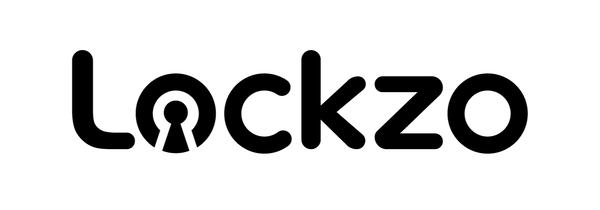WiFi vs. Bluetooth Smart Lock: Which Is the Best Choice for Your Home?
Lockzo TeamThe era of fumbling for keys in the dark is officially over. Smart locks have revolutionized how we think about home security, offering unprecedented convenience without compromising protection.
Beyond eliminating the age-old problems of lost, forgotten, or stolen keys, smart locks bring your home into the connected age. They're not just about keyless entry - they're about peace of mind, convenience, and intelligent home management.
At their core, smart locks offer keyless entry, remote management capabilities, detailed activity logs, and seamless integration with your digital lifestyle. But here's where it gets interesting: not all smart locks connect the same way.
Key Takeaways: WiFi vs Bluetooth Smart Lock Comparison
Understanding Bluetooth Smart Locks

What exactly is a Bluetooth smart lock? It's a lock that uses short-range wireless technology (typically within 25-30 feet) to communicate directly with your smartphone or Bluetooth key fob.
Think of it like a wireless handshake between your phone and your door. When you approach, your phone "talks" to the lock, verifies your identity, and grants access.
Bluetooth Smart Lock Advantages
Outstanding battery life that just keeps going. Bluetooth's low-energy design means your lock can run for 6-12 months on a single set of batteries. That's because Bluetooth only activates when needed, unlike WiFi which maintains constant connection.
Enhanced local security you can trust. Since Bluetooth locks don't rely on internet connectivity for basic functions, they're virtually immune to remote hacking attempts. Your lock data stays local, creating a more secure environment.
Installation that anyone can handle. No network passwords, no router configuration, no IT headaches. Most Bluetooth locks are literally "install and go" - perfect for those who want smart features without smart home complexity.
Reliable operation regardless of internet issues. When your WiFi goes down or your internet provider has issues, your Bluetooth lock keeps working perfectly. It's independent and dependable.
Seamless "hands-free" experience. Many Bluetooth locks can detect when you approach and unlock automatically, or allow one-tap unlocking through your phone app.
Bluetooth Smart Lock Limitations
Range restrictions keep you close to home. You need to be within 25-30 feet of your lock to control it. No checking lock status from work or unlocking for visitors when you're away.
Remote access requires additional hardware. Want remote features? You'll need a Bluetooth bridge or gateway device that connects to your WiFi network - adding complexity and cost.
Phone battery considerations. Keeping Bluetooth active on your phone does drain battery, though modern smartphones handle this efficiently.
Multi-user setup can be tedious. Adding family members or temporary users requires individual pairing processes that can be time-consuming.
Lockzo's Bluetooth Solution: The Lockzo Smart Door Lock with Handle delivers 1-second fingerprint unlock and integrated handle design with incredibly simple installation. For families who prioritize local convenience and don't need frequent remote access, it's the perfect worry-free solution.
Understanding WiFi Smart Locks

What makes a WiFi smart lock different? It connects directly to your home WiFi network, enabling full internet-based remote control through smartphone apps or voice assistants.
This means your lock becomes part of your connected home ecosystem, accessible from anywhere in the world with an internet connection.
WiFi Smart Lock Advantages
Unlimited remote access from anywhere on Earth. Whether you're at the office wondering if you locked up, or on vacation needing to let in a house-sitter, your WiFi lock responds instantly to your commands.
Real-time monitoring that keeps you informed. Get instant notifications when someone enters or leaves. Check your lock status anytime. View detailed activity logs showing exactly who accessed your home and when.
Flexible digital key management that adapts to your life. Create temporary codes for guests, set time-limited access for service providers, or generate one-time entry codes for deliveries - all managed remotely through your smartphone.
Seamless smart home integration that just works. Connect with existing systems like Apple HomeKit, Google Home, or Amazon Alexa. Create automation scenarios like "lock all doors when I say goodnight" or "unlock front door when garage door opens."
Advanced security features in one package. Many WiFi smart locks integrate cameras, video doorbells, and motion sensors for comprehensive security monitoring.
WiFi Smart Lock Limitations

Faster battery drain requires more attention. Constant WiFi connectivity consumes more power, meaning you'll replace or recharge batteries every 2-6 months instead of twice yearly.
Internet dependency can be a vulnerability. When your internet goes down, remote features stop working. However, local access methods (PIN, fingerprint, backup key) typically continue functioning.
Potential security risks need proper management. Internet connectivity creates theoretical attack vectors that require robust encryption and security protocols. Choose reputable brands with proven security track records.
Setup complexity might intimidate some users. WiFi configuration, app pairing, and network troubleshooting can be challenging for less tech-savvy users.
Lockzo's Wi-Fi Solution: The Lockzo Fingerprint Smart Lock with Camera addresses these challenges head-on. With 2K camera, video doorbell, and dual motion sensors, you get comprehensive security monitoring that justifies the WiFi connectivity. The 10,000mAh long-lasting battery with backup power eliminates battery anxiety, while bank-grade encryption ensures your security.
Beyond WiFi and Bluetooth: Other Smart Lock Protocols Worth Knowing
Z-Wave and Zigbee represent the "professional grade" options. These mesh network protocols were specifically designed for smart home devices, offering superior reliability and battery efficiency compared to WiFi.
The trade-off? You need a smart hub (like SmartThings or Hubitat) to use them. But for serious smart home enthusiasts, this investment pays off with rock-solid performance and incredible battery life.
Matter is the new kid on the block. This emerging standard promises to make all smart home devices play nicely together, regardless of brand. It's still developing, but it represents the future of smart home connectivity.
Why do professionals often prefer these protocols? They're specifically engineered for devices that need to work reliably 24/7 while sipping power. For a door lock - something that absolutely must work when you need it - this engineering focus matters.
How to Choose the Right Smart Lock for Your Home: Lockzo's Expert Recommendations

Start by honestly assessing your lifestyle needs.
Do you travel frequently or manage rental properties? WiFi locks offer the remote monitoring and access control that makes your life dramatically easier. You can grant access to guests, monitor deliveries, and check on your home from anywhere in the world.
For ultimate remote control and monitoring, the Lockzo Fingerprint Smart Lock with Camera provides unmatched peace of mind. That 2K camera and video doorbell means you'll know exactly who's at your door before they even knock. The dual motion sensors catch suspicious activity, while the 180° wide-angle view ensures nothing escapes your notice.
Consider your smart home setup.
Already invested in Alexa, Google Home, or Apple HomeKit? WiFi locks integrate seamlessly, creating powerful automation scenarios. Imagine your doors automatically locking when your security system arms, or lights turning on when you unlock after dark.
Evaluate your technical comfort level.
If you want "set it and forget it" simplicity, Bluetooth locks shine. No network configuration, no internet dependencies, no complex troubleshooting.
For maximum convenience with minimal complexity, the Lockzo Smart Door Lock with Handle bridges this gap perfectly. It offers WiFi connectivity without requiring a separate hub, plus 15-minute DIY installation that anyone can handle. You get the best of both worlds: smart features without the smart home learning curve.
Think about battery management preferences.
Hate changing batteries? Bluetooth locks with their 6-12 month battery life might be your sweet spot. Don't mind more frequent changes for advanced features? WiFi locks deliver incredible functionality that many find worth the trade-off.
Security priorities matter too.
Both connection types can be secure when implemented properly. Bluetooth's local-only operation eliminates remote attack vectors, while WiFi locks from reputable manufacturers like Lockzo use bank-grade encryption to protect your data.
Final Thoughts
There's no universal "best" choice between WiFi and Bluetooth smart locks. The right choice depends entirely on how you live, what you value, and what problems you're trying to solve.
If you prioritize remote access, monitoring, and smart home integration, WiFi locks offer capabilities that transform how you interact with your home. If you value simplicity, long battery life, and local security, Bluetooth locks provide smart features without complexity.
Lockzo understands that every home is different. That's why we offer both solutions: the feature-rich Fingerprint Smart Lock with Camera for those who want comprehensive security monitoring, and the user-friendly Smart Door Lock with Handle for those who want smart convenience without the learning curve.
Whatever you choose, you're investing in more than just a lock. You're investing in peace of mind, daily convenience, and a smarter way of living.
FAQs
Is Bluetooth or WiFi smart lock better?
Neither is inherently "better" - it depends on your specific needs. Bluetooth smart locks excel in battery life, local security, and simplicity, making them perfect for users who primarily need keyless convenience. WiFi smart locks shine in remote access, real-time monitoring, and smart home integration, ideal for frequent travelers or tech enthusiasts.
Does a smart door lock need WiFi?
Not necessarily. Bluetooth smart locks operate independently of WiFi for their core functions. However, if you want remote access from outside your home, you'll need either a WiFi smart lock or a Bluetooth lock with a WiFi bridge. Many users find Bluetooth sufficient for daily use.
What happens to smart locks when WiFi goes out?
WiFi smart locks lose their remote features during internet outages, but local access methods continue working. You can still use PIN codes, fingerprint recognition, or backup keys. Some models, including Lockzo's, can even switch to Bluetooth mode for local smartphone control during outages.
Which is more secure, WiFi or Bluetooth?
Bluetooth smart locks are generally more secure against remote attacks since they don't maintain constant internet connections. WiFi locks face potential network-based threats but compensate with advanced encryption and additional security features like cameras and motion sensors. Both can be very secure when properly implemented.
Why choose Bluetooth instead of WiFi for a smart lock?
Choose Bluetooth if you prioritize: longer battery life (6-12 months vs 2-6 months), simpler installation without network setup, enhanced security against remote attacks, reliable operation during internet outages, and lower overall complexity. It's perfect for users who mainly need keyless convenience without remote monitoring requirements.